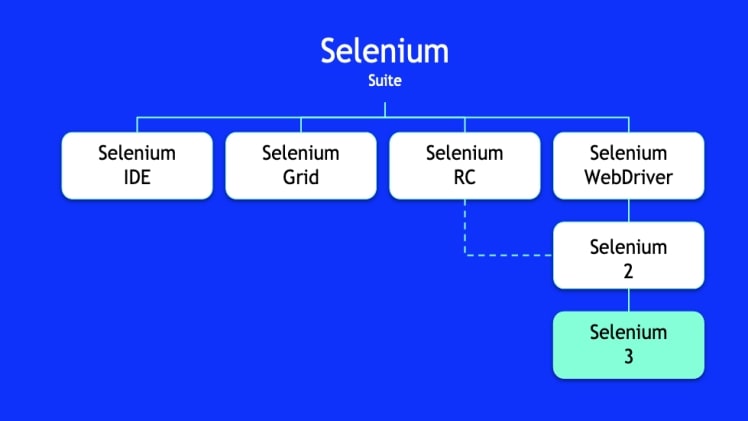Web browsers have many uses for different people and institutions. Common among them is to access information and display it to the users. Some web browser tasks can be repetitive, time-consuming, and prone to human error. For product development teams, deploying inadequately tested web apps or features is bound to result in deployment failure or operational-related end-user challenges.
This is where test automation comes in. Browser automation tools allow for the automation of common web-based tasks like filling out HTML forms and file downloads to achieve a level of accuracy and efficiency that cannot be achieved by humans. One of the most popular automation tools that have widely been adopted is Selenium. For developers, testers, QA engineers, and others, selenium certification training is an important arsenal that should not be missing in one’s toolset.
Why is test automation important?
Enterprises often find that they need to constantly deploy new features to their existing software to improve their efficiency and functionality. While manual testing was done traditionally, it had its shortcomings. Thus more and more enterprises are opting for automating their testing processes to build high-quality robust products.
This is because:
- Automation testing increases overall product development efficiency by reducing the feedback cycle for the feature or product.
- Test automation reduces human intervention ultimately reducing errors associated with human handling
- Automated testing makes it possible to catch and fix bugs way before deploying a product
- It enables consistent and reliable testing since test scripts are reusable. This also makes the test outcome reliable.
- It is more cost-effective to use automated testing tools than to employ manual testing carried out by humans as the latter is inconsistent, limited, and prone to errors.
- With automated testing, testing can be run in volumes.
What is the Selenium tool suite?
Selenium is the most popular automation testing framework. It is a combination of several software tools with different tools providing different features for different testing requirements. Selenium Interview Questions is open-source and supports automation testing of web apps and websites across most operating systems and web browsers using different programming languages.
Selenium features
- Selenium allows recording and playback of the web app testing process
- Selenium is designed with the capability to run parallel test scripts across different browsers including Firefox, Chrome, Internet Explorer, Safari, and Opera.
- Selenium supports multiple operating systems including Windows, Mac, Linux, and UNIX.
- It is compatible with multiple frameworks and programming languages including C, C#, Java, JavaScript, Python, Perl, Ruby, and others allowing testers to create test scripts in the language they prefer.
- Selenium test automation can be implemented for web apps on different devices including Android phones and iPhones, desktops, and laptops allowing testers to perform automated testing remotely using their devices.
- It features a user-friendly interface and reporting capabilities to enable an efficient automation process.
Selenium Suite Components
Selenium tool suite comprises four main components.
1. Selenium Integrated Development Environment (IDE)
Selenium IDE tool is used for creating automated test cases using the record and playback feature. It is available as a Firefox plugin and features a simple-to-use interface.
This happens in three simple steps:
- Recording user actions
- Exporting them and playing back as a reusable script in different languages
- Saving the script for consecutive uses.
The IDE is also quite flexible and allows testers to run a single test step in the script without having to run the entire script. It is also possible to edit and debug the scripts and record the process.
Selenium IDE supports 8 different locators namely:
- ID locator
- Name Locator
- Tag Name Locator
- ClassName Locator
- X Path Locator
- CSS Selector
- Link Text
- PartialLink Text
2 .Selenium Remote Control (RC)
Also known as Selenium 1, Selenium RC was the first to be introduced in 2004 and was initially called JavaScript Executor as it has a JavaScript API. It continued to be used for a while before Selenium WebDriver (Selenium 2) was launched. Selenium RC supports multiple programming languages, operating systems, and all major browsers. Thus browsers that support JavaScript can easily and directly be automated by Selenium. However, it lacks the record and playback function hence cannot run a test script with the Selenium server.
3 .Selenium WebDriver
Also known as Selenium 2, Selenium WebDriver whihc was introduced by Google in 2008 is an improvement of Selenium 1 and the latest addition to the suite. While it also supports multiple programming languages, operating systems, and browsers, WebDriver directly works on the web browser using its inbuilt features to run automation tests regardless of the language a browser is written in.
WebDriver features an object-oriented API, an action-class for mouse movements, and is considered faster and more powerful than its predecessor.
Features of Selenium WebDriver include:
- It supports multiple languages such as Java, JavaScript, Ruby, Perl, Python, C#, and PHP
- Supports multiple operating systems like Windows, Mac, and Linux
- Supports multiple browsers including Firefox, Internet Explorer, Safari, and Chrome
- Does not require the Selenium RC server to run the WebDriver scripts
- Easily integrates with other testing frameworks like TestNG
- Capabilities of running parallel test scripts
- Maintains page load synchronization by default
- Can be used together with Selenium RC in one class
4 .Selenium Grid
Selenium Grid is a server is used to run parallel or distributed test scripts to speed up testing for instance in CI-CD pipelines where continuous testing is required. It is the ideal tool for situations requiring scaled automated testing. It enables testers and developers to run WebDriver scripts in parallel or across multiple machines, browsers, and operating systems using a client-server framework. The server acts as the Hub from where scripts are routed to run on the nodes that are connected to it remotely.
Features of Selenium Grid
- Parallel testing capabilities
- Supports distributed test execution
- Uses the hub-node execution model
- Supports multiple operating systems like Windows, Mac, and Linux
- Supports multiple languages
- Supports multiple browsers
In summary
Selenium suite allows you to automate the testing process of your web applications. It comprises four main components, Selenium IDE, Selenium RC (Remote Control), Selenium WebDriver, and Selenium Grid. Each tool in the Selenium suite plays a specific role in automation testing to meet different organization requirements. This explains the term Selenium Suite.
Selenium supports multiple browsers, operating systems, and programming languages. It also comes with parallel and distributive automation testing capabilities as well as the reusability of test scripts to give it a big advantage over other automation testing tools. Owing to this, testers and developers are able to deliver faster test cycles to meet growing end-user demands for their web applications.